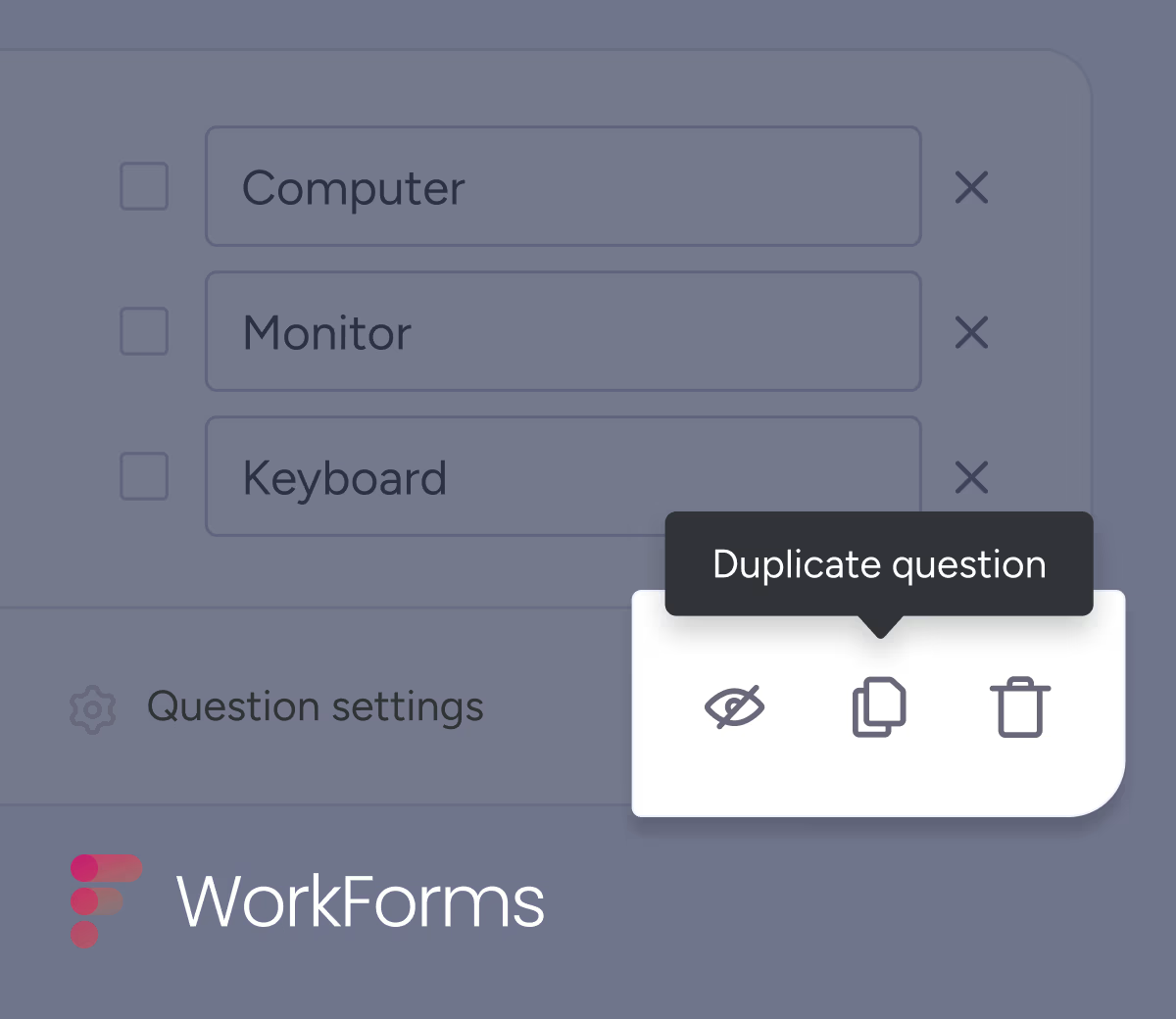2. 透過 monday 資料庫優化儀表板使用體驗
- 提升載入速度
- 更迅速地利用數據做出相關決策
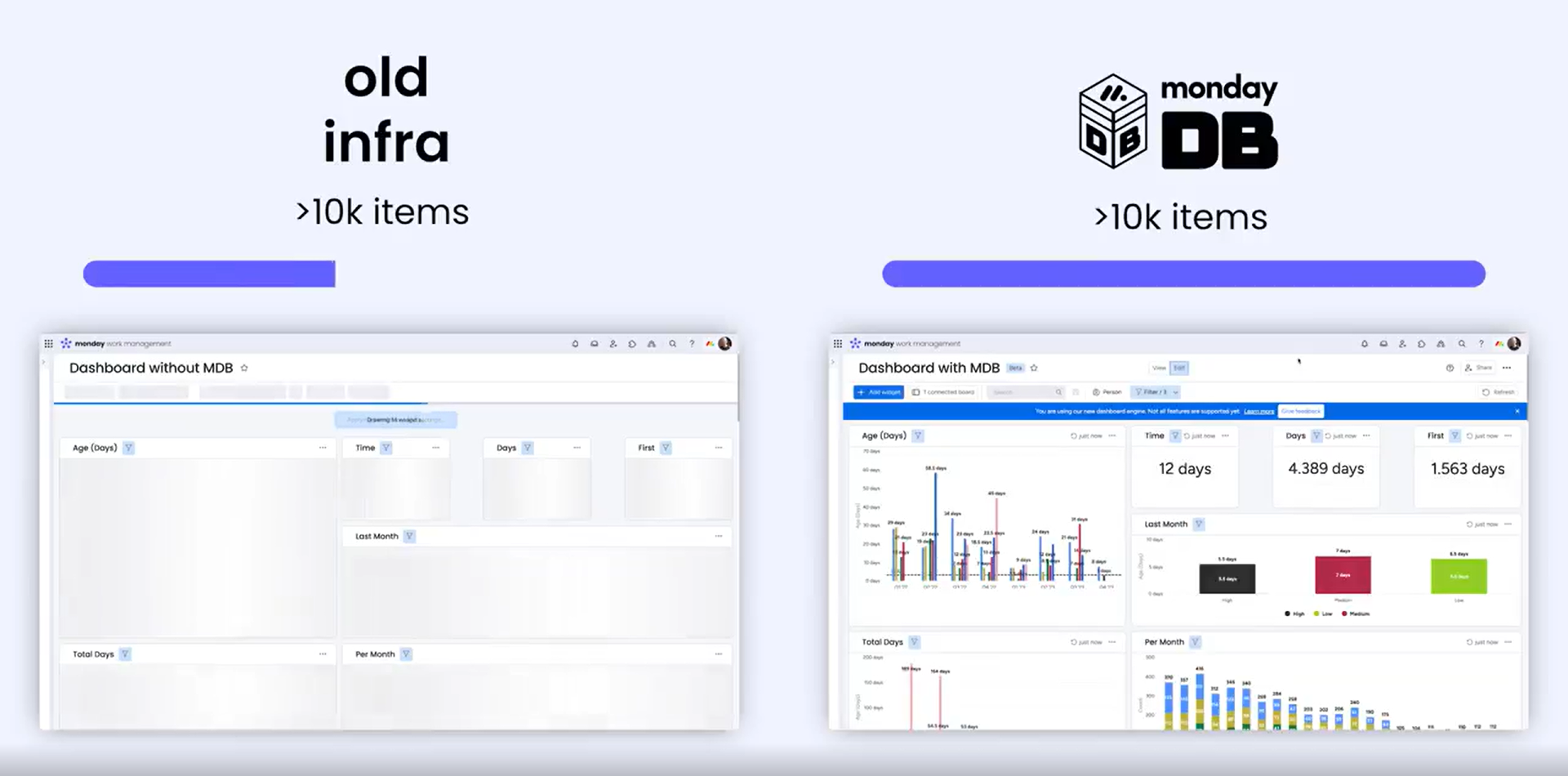
3. 更新輔助功能
- 主頁、管理中心添加鍵盤輔助功能
- 將鍵盤導覽、螢幕閱讀器功能加入帳號與工作區權限的頁面
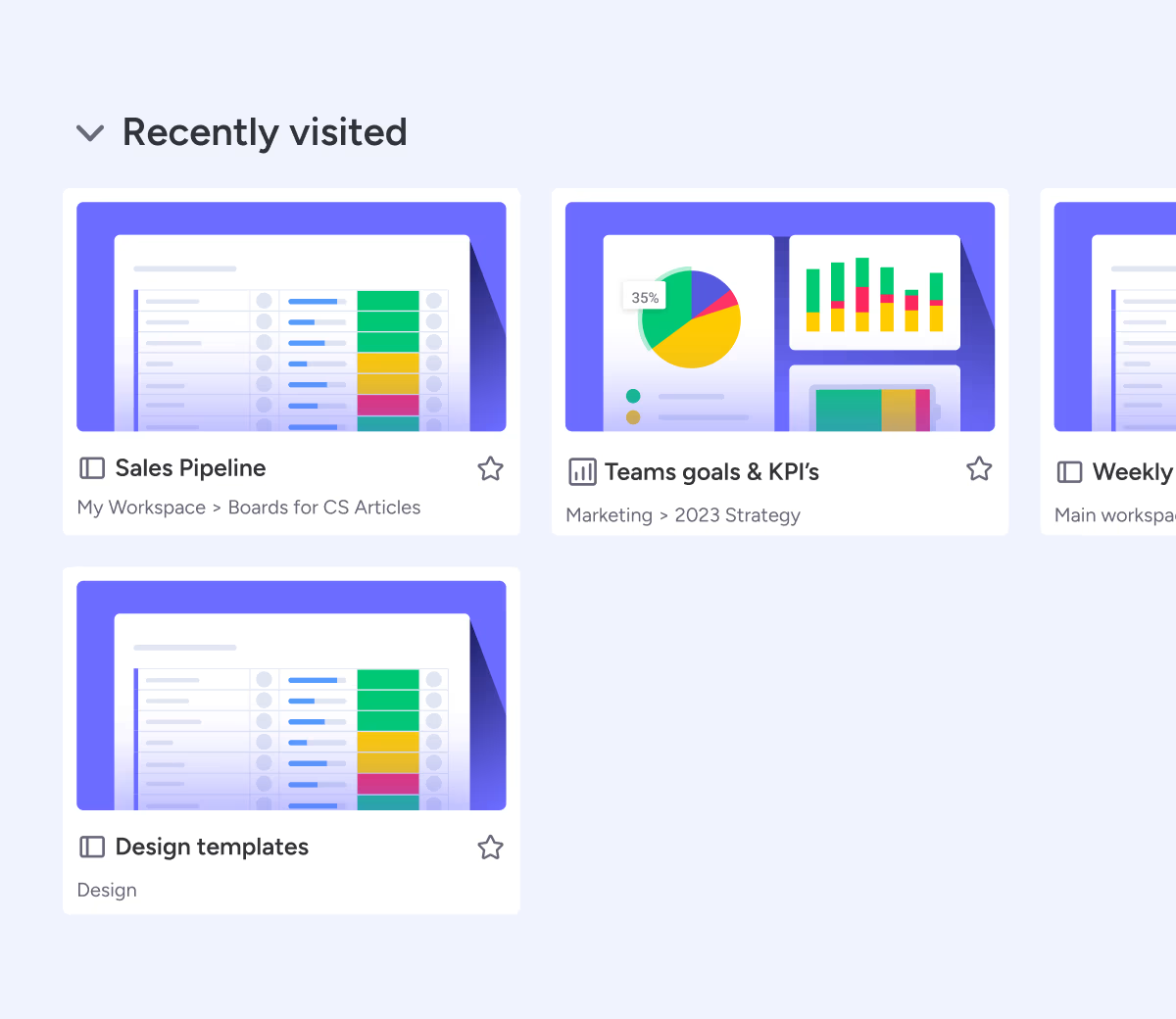
4. 升級 GitHub 整合功能
- 新增 GitHub 子項目功能
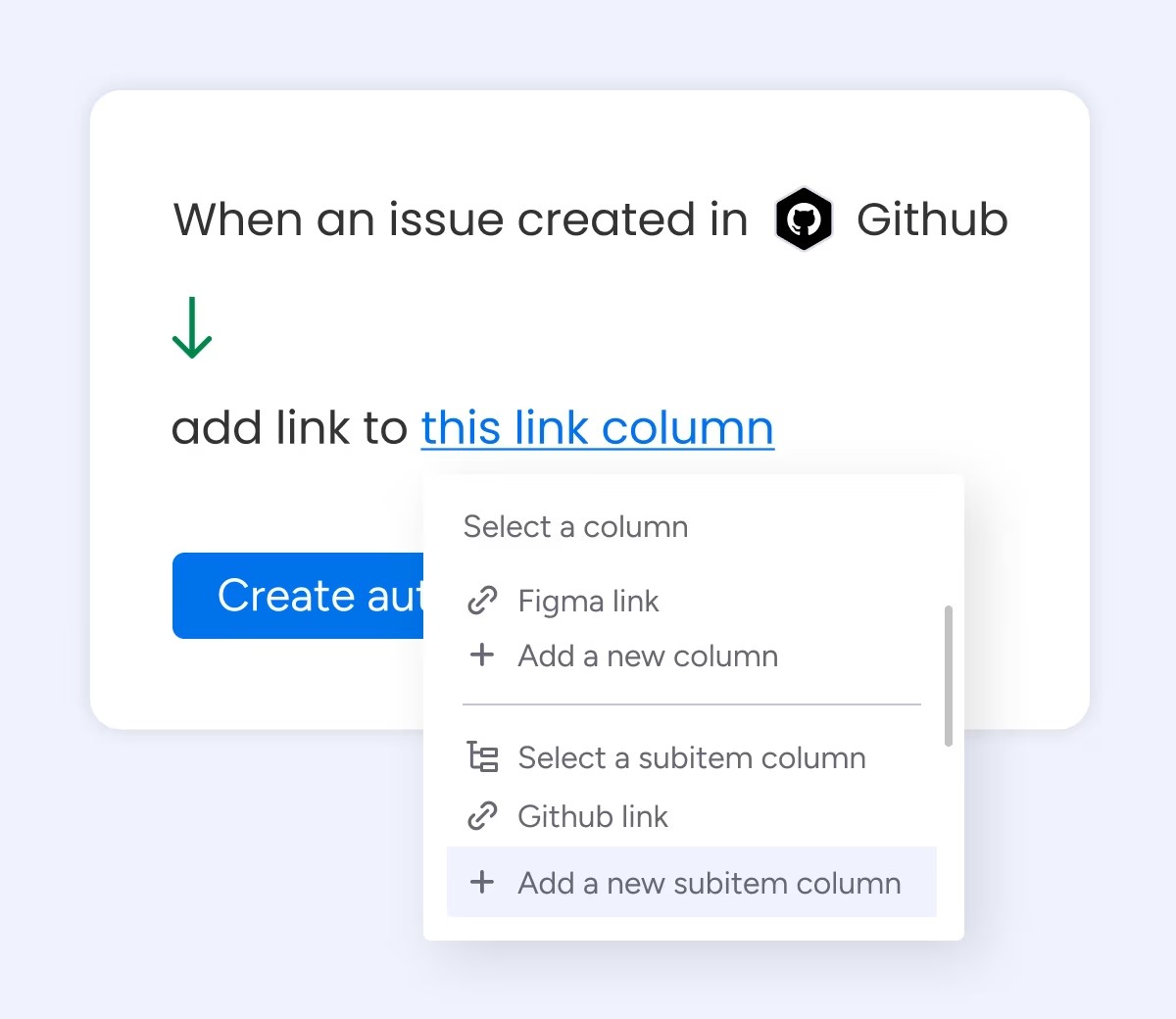
- 建立 monday.com 與 GitHub 的雙向同步
- 確保兩個平台內的數據即時同步
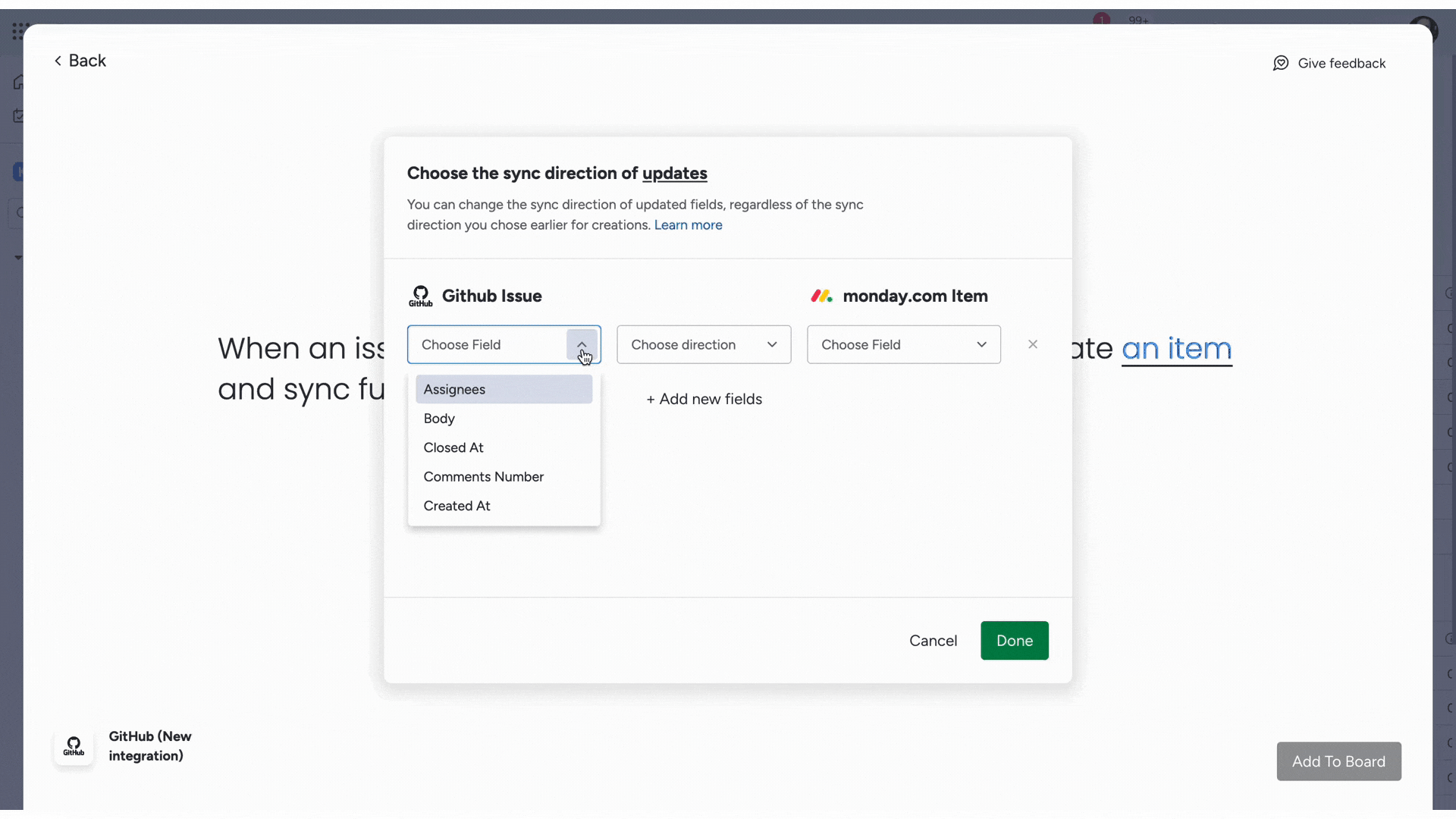
5. 從「我的工作」中直接新增、編輯項目
- 點選頁面左上角的新項目按鈕以新增項目
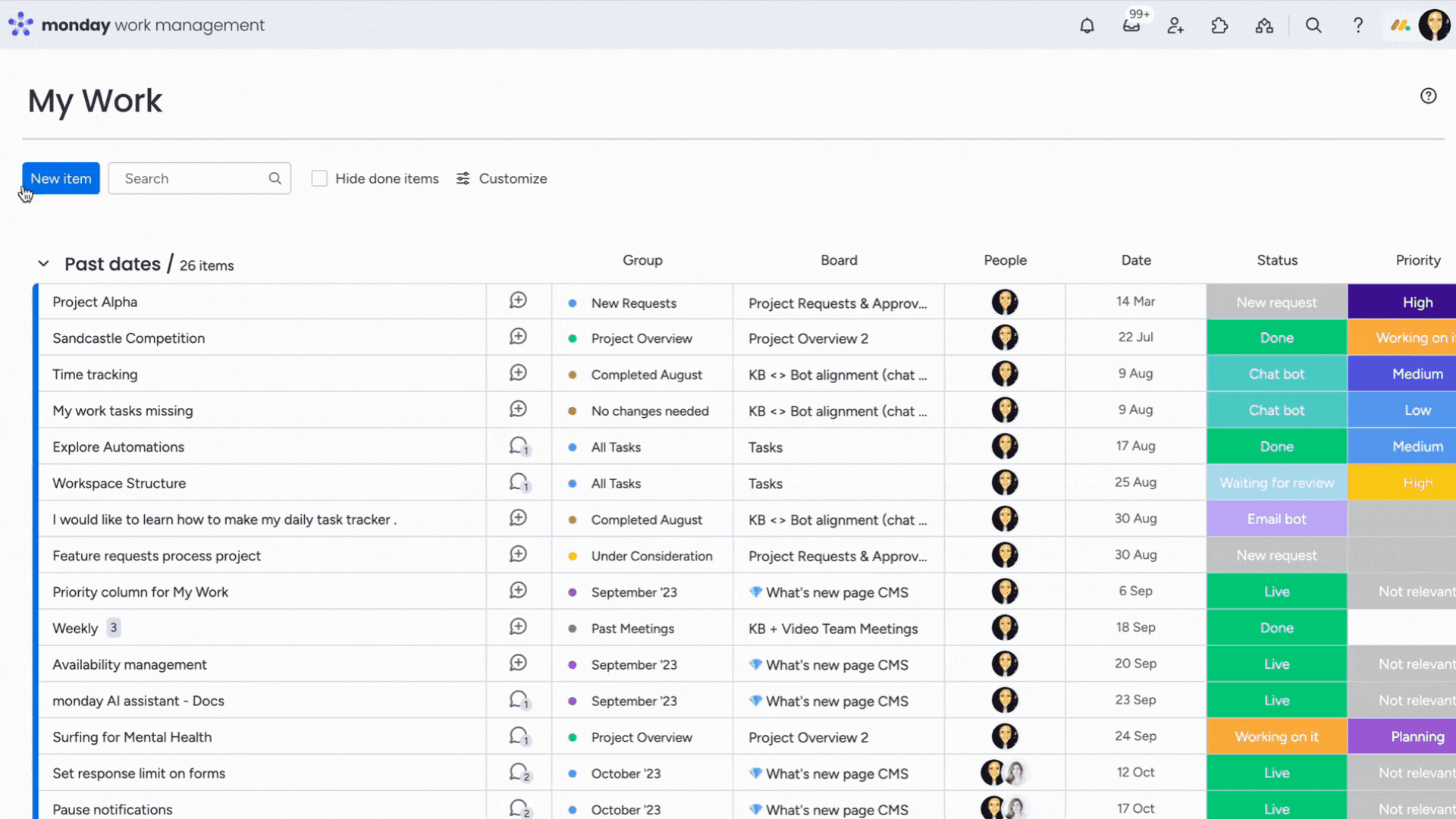
- 從項目直接編輯內容後,變更將自動化同步
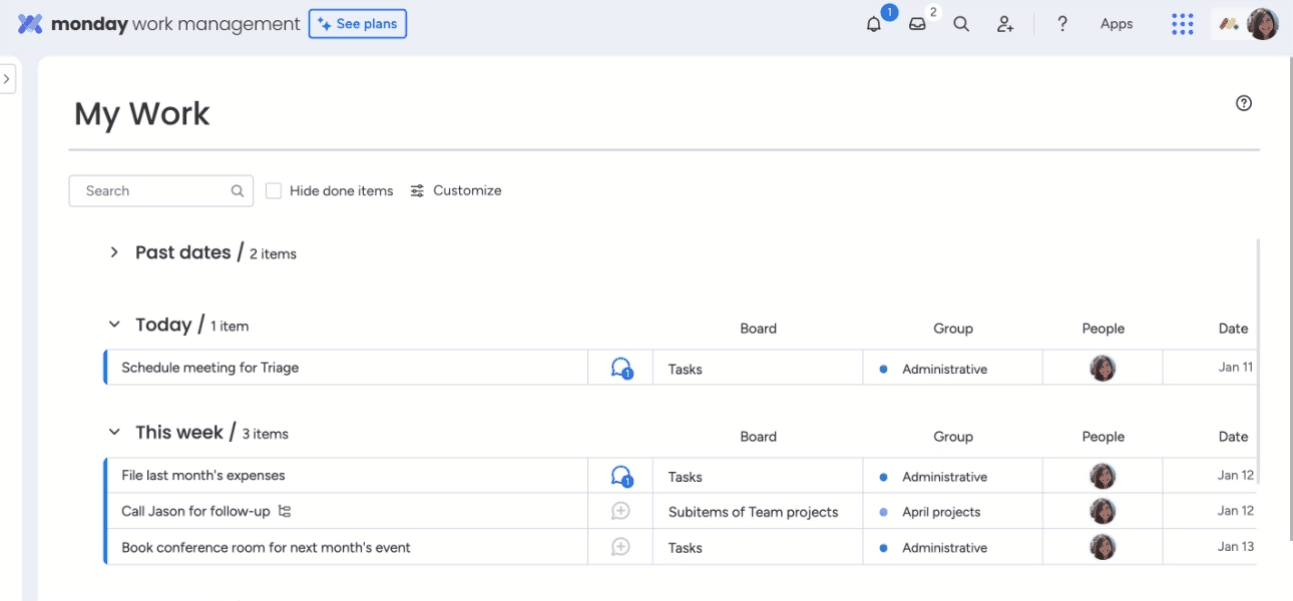
6. 升級工作負荷中的成員篩選器
- 能更輕鬆地查看特定團隊或個人的工作負荷量
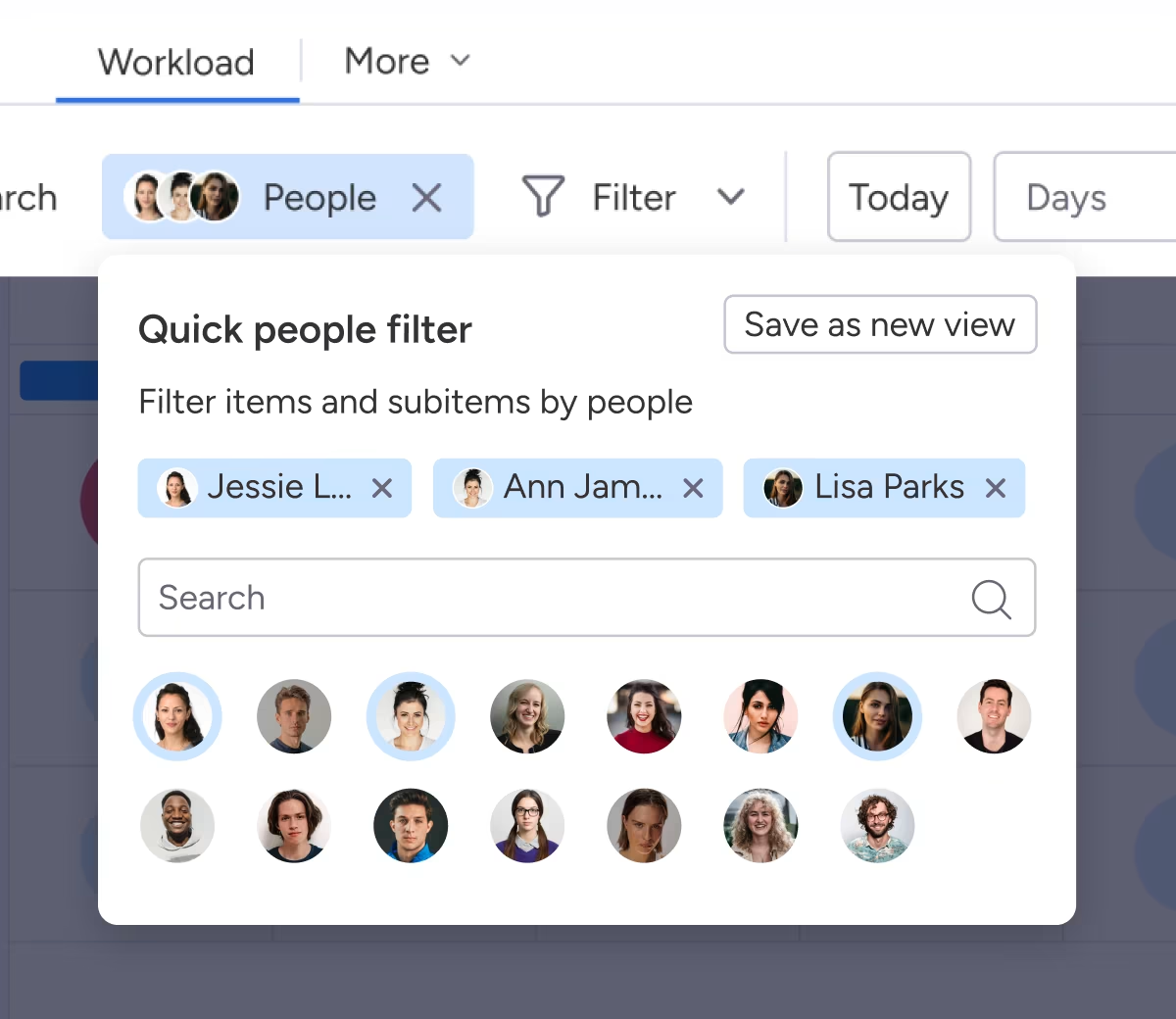
7. 新權限:新增最高管理者權限
- 作為企業帳戶最高管理員,可啟用或停用佔台中特定權限
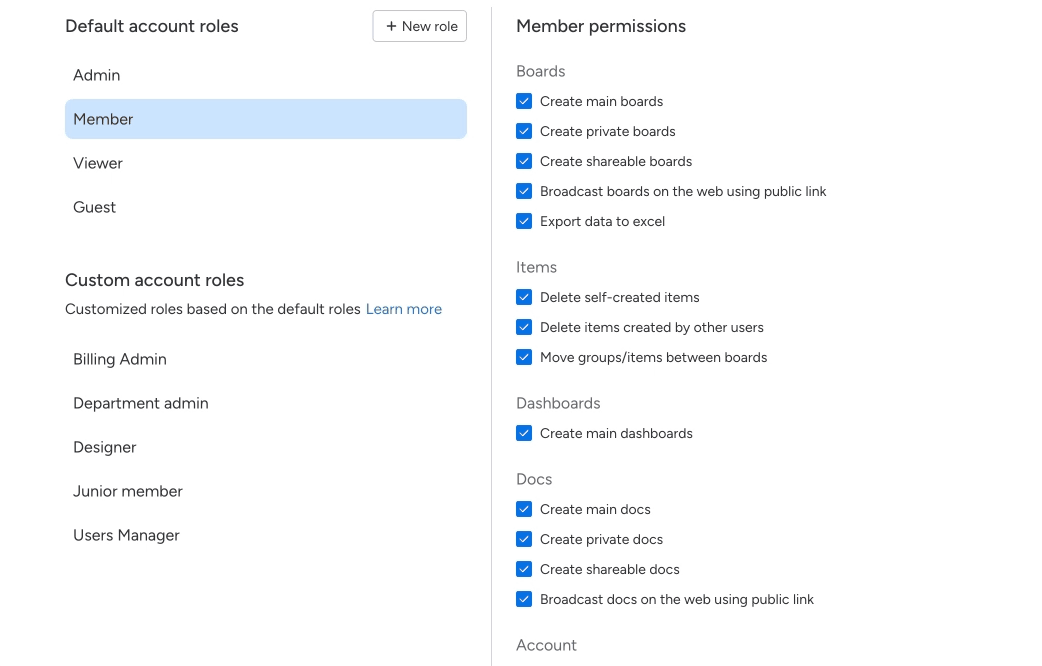
8. 新增自動化操作提示
- 開啟自動化工作流程後即彈出說明視窗
- 能查看自動化觸發的歷史紀錄
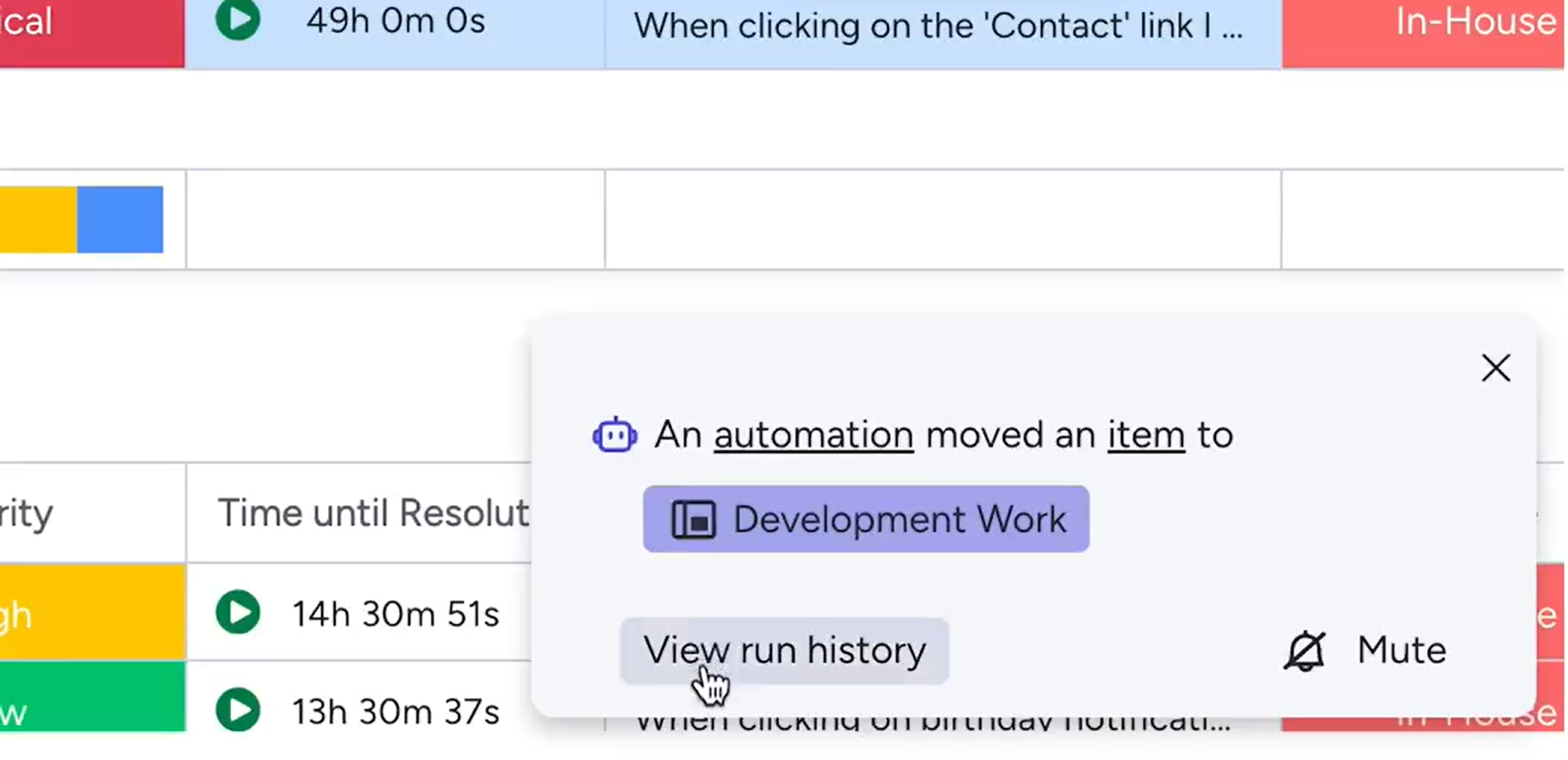
想更了解 monday.com ? 我們可以為您服務
 https://www.epicloud.com.tw/wp-content/uploads/2023/11/600-314-1.png
314
600
poweruser
https://www.epicloud.com.tw/wp-content/uploads/logo-svg.svg
poweruser2023-11-09 17:28:482023-12-01 10:00:02monday.com 版本更新|October 2023
https://www.epicloud.com.tw/wp-content/uploads/2023/11/600-314-1.png
314
600
poweruser
https://www.epicloud.com.tw/wp-content/uploads/logo-svg.svg
poweruser2023-11-09 17:28:482023-12-01 10:00:02monday.com 版本更新|October 2023 https://www.epicloud.com.tw/wp-content/uploads/2023/11/Banner-600_314.jpg
314
600
poweruser
https://www.epicloud.com.tw/wp-content/uploads/logo-svg.svg
poweruser2023-11-03 15:50:462023-11-21 13:34:29用 monday.com 做好 Retail Management!打造零售業跨部門協作流程
https://www.epicloud.com.tw/wp-content/uploads/2023/11/Banner-600_314.jpg
314
600
poweruser
https://www.epicloud.com.tw/wp-content/uploads/logo-svg.svg
poweruser2023-11-03 15:50:462023-11-21 13:34:29用 monday.com 做好 Retail Management!打造零售業跨部門協作流程 https://www.epicloud.com.tw/wp-content/uploads/2023/10/Epic-Cloud-600x314-1.jpg
314
600
poweruser
https://www.epicloud.com.tw/wp-content/uploads/logo-svg.svg
poweruser2023-10-18 18:23:252023-11-08 17:31:13提升企業效能的秘密武器: Epic Cloud 的 monday.com 模組解析
https://www.epicloud.com.tw/wp-content/uploads/2023/10/Epic-Cloud-600x314-1.jpg
314
600
poweruser
https://www.epicloud.com.tw/wp-content/uploads/logo-svg.svg
poweruser2023-10-18 18:23:252023-11-08 17:31:13提升企業效能的秘密武器: Epic Cloud 的 monday.com 模組解析 https://www.epicloud.com.tw/wp-content/uploads/2023/10/600_3141.jpg
314
600
poweruser
https://www.epicloud.com.tw/wp-content/uploads/logo-svg.svg
poweruser2023-10-05 15:14:212023-11-08 17:31:02monday.com 再度躋身 2023 年 Gartner® Magic Quadrant™ 領袖,為台灣企業帶來卓越的專案管理解決方案
https://www.epicloud.com.tw/wp-content/uploads/2023/10/600_3141.jpg
314
600
poweruser
https://www.epicloud.com.tw/wp-content/uploads/logo-svg.svg
poweruser2023-10-05 15:14:212023-11-08 17:31:02monday.com 再度躋身 2023 年 Gartner® Magic Quadrant™ 領袖,為台灣企業帶來卓越的專案管理解決方案 https://www.epicloud.com.tw/wp-content/uploads/2023/09/企業智能碳管理600x314.png
314
600
liu kimmy
https://www.epicloud.com.tw/wp-content/uploads/logo-svg.svg
liu kimmy2023-09-15 18:00:012023-11-08 17:36:47聚上雲用monday.com 打造企業必備的碳盤查模組,免費提供「廠銷人發資」各部門適用套版
https://www.epicloud.com.tw/wp-content/uploads/2023/09/企業智能碳管理600x314.png
314
600
liu kimmy
https://www.epicloud.com.tw/wp-content/uploads/logo-svg.svg
liu kimmy2023-09-15 18:00:012023-11-08 17:36:47聚上雲用monday.com 打造企業必備的碳盤查模組,免費提供「廠銷人發資」各部門適用套版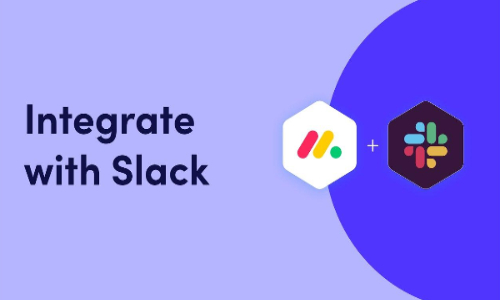
monday.com 整合 Slack,整合步驟全圖解,讓團隊一起進入敏捷協作新時代!
文/黃允辰 Danny Huang
Slack 是一個廣受歡迎的企業通訊工具,能夠一站式管理團隊的溝通,大幅提升工作效率。Epic…
 https://www.epicloud.com.tw/wp-content/uploads/2023/08/600X314-e1694489461508.png
311
600
poweruser
https://www.epicloud.com.tw/wp-content/uploads/logo-svg.svg
poweruser2023-08-07 16:51:552023-12-01 10:12:379/8 monday.com X Epic Cloud 首度聯手交流茶會
https://www.epicloud.com.tw/wp-content/uploads/2023/08/600X314-e1694489461508.png
311
600
poweruser
https://www.epicloud.com.tw/wp-content/uploads/logo-svg.svg
poweruser2023-08-07 16:51:552023-12-01 10:12:379/8 monday.com X Epic Cloud 首度聯手交流茶會 https://www.epicloud.com.tw/wp-content/uploads/2023/07/600_314-1.jpg
314
600
poweruser
https://www.epicloud.com.tw/wp-content/uploads/logo-svg.svg
poweruser2023-07-27 17:45:062023-12-01 10:13:12聚上雲協助富邦建設導入專案管理工具「monday.com」,這樣打造易上手的敏捷管理術!
https://www.epicloud.com.tw/wp-content/uploads/2023/07/600_314-1.jpg
314
600
poweruser
https://www.epicloud.com.tw/wp-content/uploads/logo-svg.svg
poweruser2023-07-27 17:45:062023-12-01 10:13:12聚上雲協助富邦建設導入專案管理工具「monday.com」,這樣打造易上手的敏捷管理術! 聚上雲
https://www.epicloud.com.tw/wp-content/uploads/2023/07/Monday.com-600_314_banner.jpg
314
600
poweruser
https://www.epicloud.com.tw/wp-content/uploads/logo-svg.svg
poweruser2023-07-14 10:03:052023-12-01 10:33:24monday.com 推出變革性 AI 服務,解鎖企業效率和智能的最佳途徑
聚上雲
https://www.epicloud.com.tw/wp-content/uploads/2023/07/Monday.com-600_314_banner.jpg
314
600
poweruser
https://www.epicloud.com.tw/wp-content/uploads/logo-svg.svg
poweruser2023-07-14 10:03:052023-12-01 10:33:24monday.com 推出變革性 AI 服務,解鎖企業效率和智能的最佳途徑